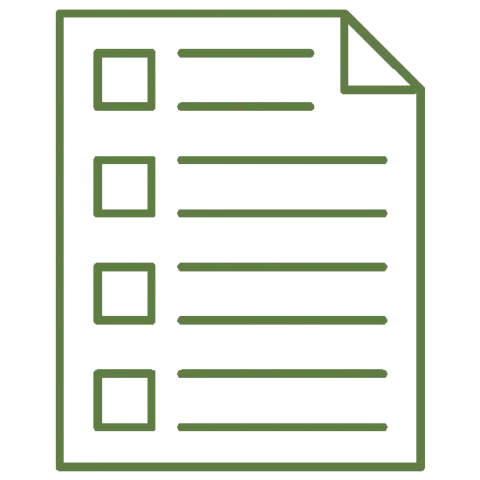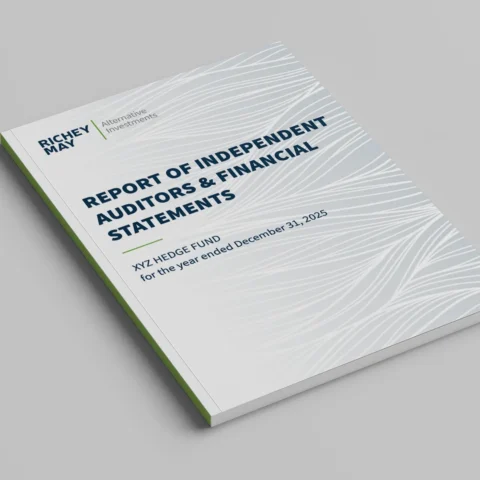This isn’t the first-time cybercriminals have prayed upon our fears during a crisis, and it won’t be the last. You can protect yourself, coworkers, and friends and family by being aware of the sneaky tactics cybercriminals may use against you during COVID-19 bringing uncertain times.
In the first few weeks of the COVID-19 pandemic, our Richey May Technology Solutions cybersecurity team has seen Coronavirus maps with trojans, phishing campaigns, and fake email attachments used to steal banking information, gather credentials, and infect computer systems. We continue to monitor reports around the global Coronavirus outbreak for malicious activity.
Most concerning is the continued trend of targeted attacks in sectors impacted by the outbreak: construction, financial, education, transportation and healthcare companies.
These cyber scams are not limited to traditional email phishing but have been observed by our team in text messaging, mobile phone apps, social media, and malicious websites.
Below is a sample image of a text message scam messages our cyber team intercepted:

The text message states:
Message 1: You’ve received a new message regarding the COVID-19 safetyline symptoms and when to get tested in your geographical area. Visit https://[REDACTED]
If you receive a text message about COVID-19 from an unknown number, do not click the link. Most of the text message links we’ve seen are newly and privately registered domain names typically purchased in Panama. Text message scams are often harder to detect compared to email scams because there’s little to no inbound security checks on SMS messages.
Our Richey May Technology Solutions cyber team has also identified malicious activity around pandemic survival guides, mandatory paid leave forms, documents to prevent the spread of the virus, financial assistance programs, and even fake invoices for COVID-19 insurance plans like the screenshot below.
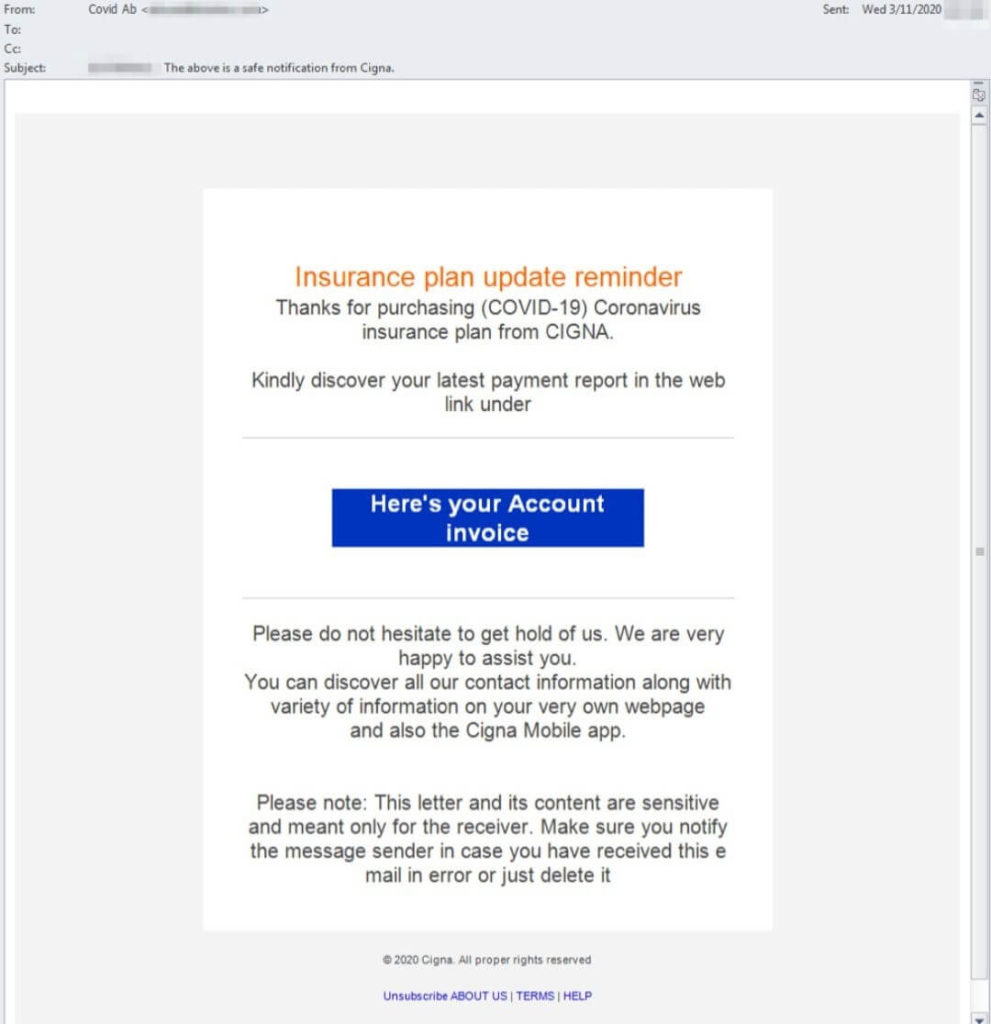
The email, which appears to be from CIGNA; the health insurance company, states:
Insurance plan update reminder. Thanks for purchasing (COVID-19) Coronavirus insurance plan from CIGNA. Kindly discover your latest payment report in the web link under
Throughout the last few days, there’s also been an increase in registered domain names related to “covid” and “corona” as seen in the screenshot below. While the intent of the registered domain names is unknown (e.g. covid-screening[.]com registered out of Panama or covid-radar[.]com registered out of Denmark), we expect to see many to be used for nefarious activity.

Here are some tips to share with family, friends and colleagues to protect against coronavirus cyber scams:
Coronavirus Cyber Safety Tip#1 – Read Messages Carefully
Many of the scams witnessed in the wild by our Richey May Technology Solutions cybersecurity team come from non-domestic non-US regions and numerous spelling/grammar mistakes can be identified if the messages are read slowly. Rather than instinctually clicking on links or attachments, take a minute to slowly read the message in full – looking for spelling and grammar errors. IT teams should remind user to look for these errors and share who to contact in the event of a questionable email contact.
Coronavirus Cyber Safety Tip#2 – Visit Trusted Sources Directly
With new domain names relating to “Covid” and “Corona” popping up daily, it can be difficult to identify reliable sources. We recommend not to download any mobile apps or visit new websites relating to the outbreak. Use reliable sources for COVID-19 information by going direct rather than clicking a link. Below are a few vetted sources:
- Microsoft COVID-19 Map (https://bing.com/covid)
- DOMO Map (https://domo.com/covid19/daily-pulse/)
- CDC (https://www.cdc.gov/media/index.html)
- NIH (https://covid19.nih.gov/)
Coronavirus Cyber Safety Tip#3 – Keep your Computer Up to Date
Regularly patch and verify you have up-to-date Windows, third-party software, and security software patches. A large percentage of threat actors use previously disclosed vulnerabilities to compromise their victims. Maintaining diligent patch management procedures can minimize exposure to malware. Turning on “auto update” isn’t enough. Verify updates are being properly installed for Windows, third-party software, and Antivirus or a Managed Endpoint Detection & Response (MDR).
For additional information or tips on how to protect your computer systems during the pandemic, please contact Richey May Technology Solutions at info@richeymay.com.